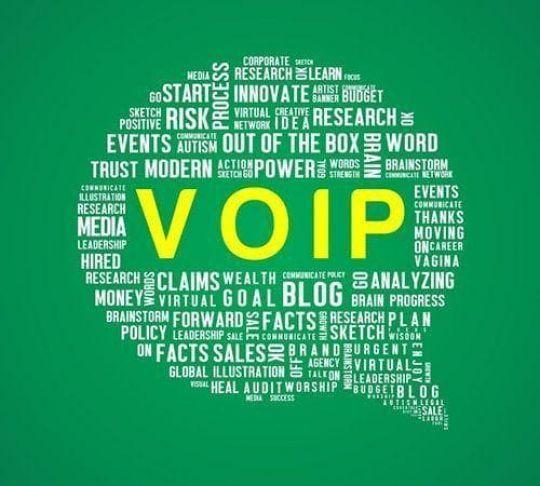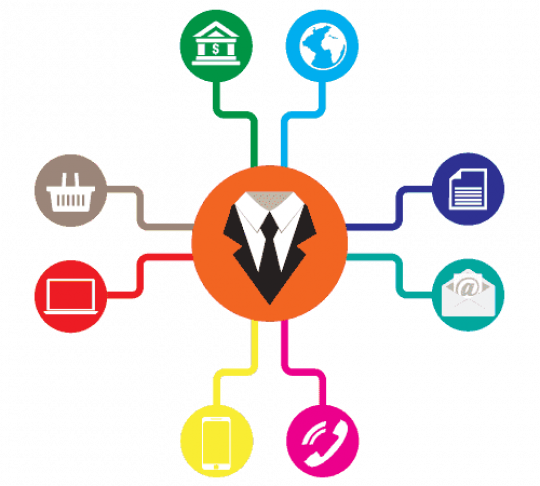The Top VoIP Solutions, Compared Instantly
You’re busy – we get it. You don’t just want to save money...you want the best deal for your home or business phone service, right now!
You are looking for something that meets your needs, yet is easy to order, install, and use, with no hassles and top-notch customer service. You can find it here at VoipReview.org, where we give you the tools to shop for the best deal on your VoIP telephone service from top-rated providers.
Start by using our comparison tables above to compare rates and user reviews across providers like Vonage, Broadvoice, Jive and more to see who meets your needs at a high level. Or use our innovative VoIP savings calculator to find out which providers and associated plans will work best for your requirements. You can also read our user reviews that are submitted by people like you...people that you can trust. Click on the ‘Details’ button for each provider to get detailed information from each provider that interests you. Compare specific features, calling rates, and prices, then buy! It really can be that simple.